Microsoft Copilot myth-busting: Everything you need to know about the AI companion
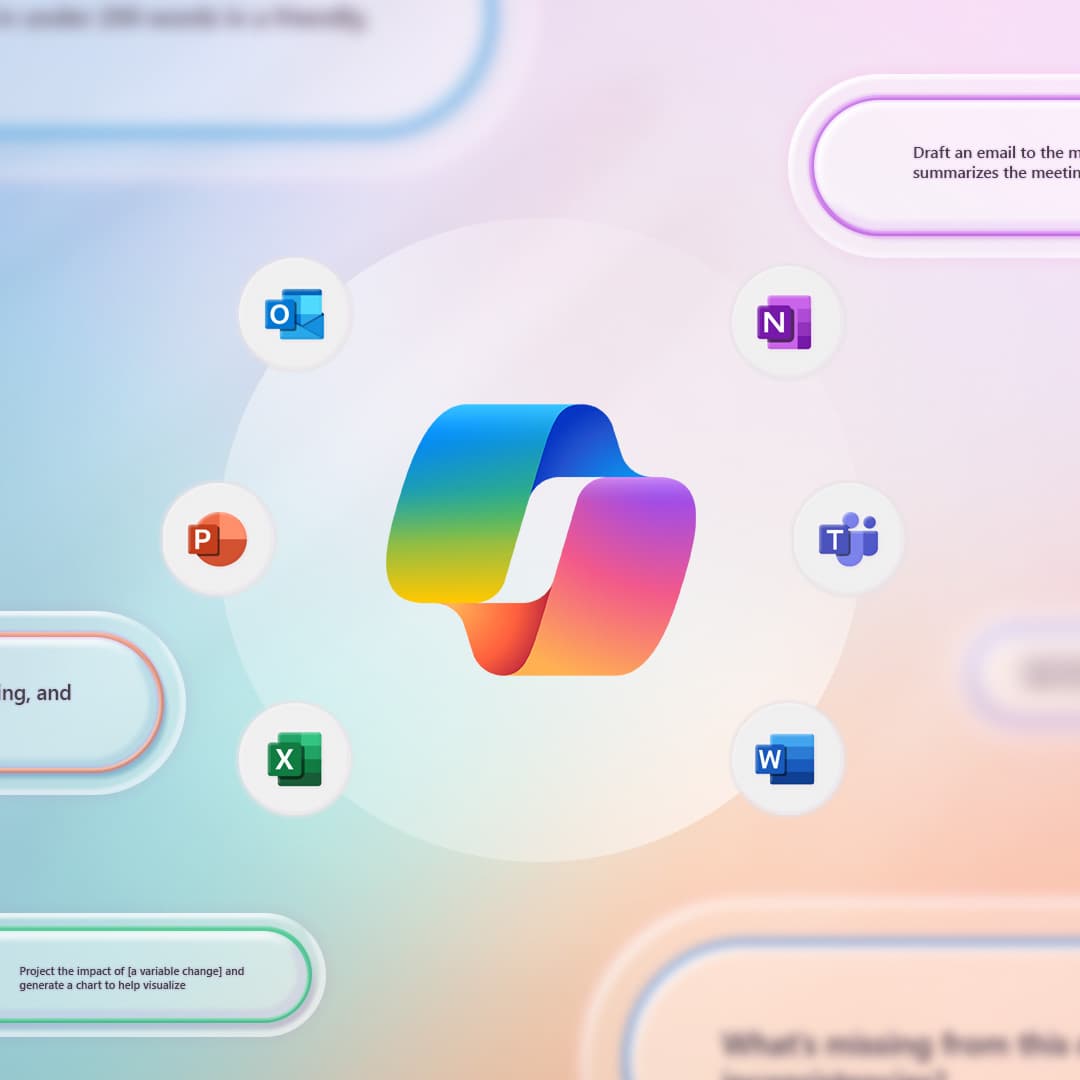
Microsoft Copilot myth-busting: Everything you need to know about the AI companion
Microsoft has launched its 365 Copilot to drive workplace productivity using the power of artificial intelligence.
Billed as the “everyday AI companion,” Copilot is designed to save businesses time, unlock creativity and develop new skills with popular tools including Word, Excel, PowerPoint, Outlook and Teams.
What’s more, 365 Copilot is a powerful learning tool which can explain how to achieve certain tasks and ensure users are getting the maximum benefit from the programs they are using.
In January, Microsoft announced Copilot was available to businesses of all sizes, including small and medium-sized businesses (SMBs).
At Giacom, we’re perfectly placed to help MSPs understand all the benefits of Copilot and, crucially, how it can transform their customers’ experiences. We know the majority of our partners work with SMBs, so we have direct knowledge of what they need to succeed and grow.
We were one of the few Microsoft partners to be part of the early access programme for Copilot, so we have the knowledge and expertise to help MSPs sell Copilot to their customers, in turn ensuring businesses receive the best possible Copilot experience.
We’ve been doing some myth-busting to help businesses navigate Copilot and unlock a world of AI opportunities. For MSPs, this will help you guide your customers through an exciting period in computing.
Myth – Copilot won’t help small businesses
Copilot won’t just transform workplaces at large companies – it offers a range of benefits to businesses of all sizes, including SMBs.
According to Microsoft, SMB owners reported that communicating with customers took up most of their time (66%), with managing budgets (50%) and administrative tasks (48%) not far behind. Copilot can help reduce the time spent on all of these tasks, freeing up valuable time for businesses.
In short, whether you’re a self-employed business owner, an SMB employing a handful of people or a larger business, Copilot can help make time-consuming tasks faster and simpler.
Myth – My business is too small to get Copilot
Because Microsoft has released Copilot with no minimum license requirement, businesses of all sizes can benefit. It means you can get a single Copilot license if you need one.
This also brings with it the added benefit for businesses who want to test out Copilot on one of their devices, before making the decision on whether to equip all of their staff with it.
Read more about the announcement from Microsoft here: https://blogs.microsoft.com/blog/2024/01/15/bringing-the-full-power-of-copilot-to-more-people-and-businesses/
Myth – Copilot’s features won’t make work easier
If you’re an SMB which uses Microsoft 365 products, Copilot could have a huge impact on the way you work.
If you use Microsoft Word, Copilot can provide you with a first draft of your text to edit, saving hours in writing, sourcing and editing time.
In PowerPoint, Copilot can help you create beautiful presentations with a simple prompt, using content from an existing Word document or Excel spreadsheet you’ve prepared.
For Excel users, Copilot can help you analyse trends and create professional-looking data visualisations in seconds, as well as create graphs and generate PivotTables.
In Outlook, Copilot can help you draft emails of various lengths and tones, summarise content from emails and highlight key comments and action points.
For Microsoft Teams users, Copilot can summarise key discussion points, who said them, and suggest action items for follow-up meetings. It can also provide a transcript of meetings, and provide debriefs.
That’s just a snapshot of what Copilot can offer you as an SMB.
Myth – AI will replace humans in the future for jobs
The short answer is, absolutely not.
Copilot has been launched to make certain tasks more efficient, but it will not be able to take over more complex tasks which require human judgement, decision-making and creativity.
Artificial intelligence can help businesses become more efficient and productive, amplifying and augmenting the work we do, but it will not replace the need for people. The human user remains in control and responsible for using Copilot effectively.
AI can create drafts of content, but it’s still important to have a person to review, edit and approve what Copilot has created.
Myth – AI raises security and privacy concerns
While it is true that AI poses new threats and challenges in cyber security, it is also a powerful tool which can help protect businesses from cyber attacks.
Firstly, Copilot securely manages data and respects all of the user’s privacy policies. It only accesses data that users are authorised to see, and absolutely will not share data with a third party unless permission has been granted to do so.
Microsoft will not use data to improve its own Copilot or AI features, unless the user has consented to share its data. You can read more about privacy and security around 365 Copilot here: www.learn.microsoft.com/en-us/microsoft-365-copilot/microsoft-365-copilot-privacy.
Users of Microsoft 365 Business Premium also benefit from enhanced cyberthreat protection against viruses and phishing attacks. With Microsoft Defender for Office 365, users can be guarded against viruses, spam, unsafe attachments, suspicious links and phishing attempts.
Separately, Microsoft is also working on its upcoming Security Copilot – an AI-powered security tool which enables teams to respond to cyber attacks at machine speed, assessing risk and providing rapid solutions.
Myth – Copilot is too expensive
Microsoft Copilot for 365 is available for $30 (approximately £24) per user per month, billed annually with a 12-month subscription.
However, for businesses who cannot afford to pay for Copilot, Microsoft Teams Premium can provide an “entry level” experience of AI and some of the features of Copilot.
For example, with Teams Premium, you can experience Intelligent Recap – using AI to generate meeting summaries and action lists using a transcript of the call.
Microsoft 365 Copilot takes that AI experience to the next level, but Teams Premium is a great way for a business to dip their toe into the world of AI, before deciding whether they want to invest fully in Copilot.
